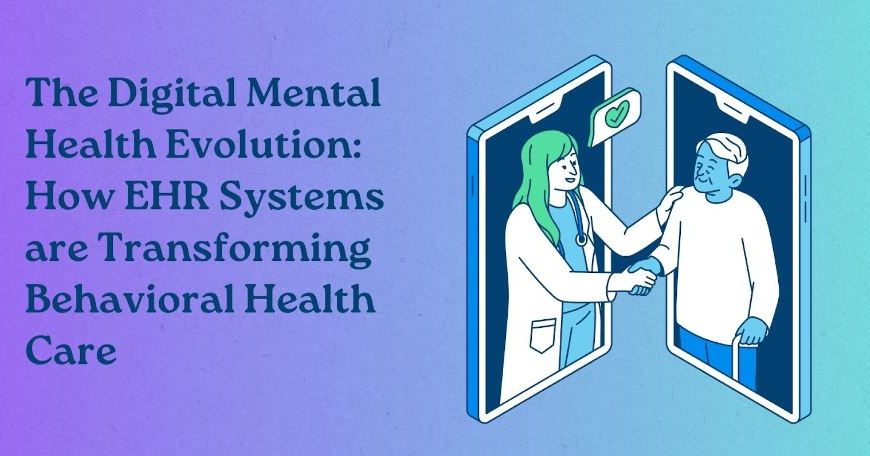Patient appointment scheduling has become very important to ensure a steady workflow of physician practices. Various front desk technologies, apps and patient portal are helping physicians get the maximum advantage of their office of timings by smartly scheduling every available slot. However, canceled appointments and various other variables everyday interrupt that schedule, no matter what applications and technologies a practice is using. Front office management specialists at Sybrid MD believe that electronic scheduling is streamlining work routines and is highly effective in managing time, resources and daily rosters of medical practices but there is more to do to keep pace with the schedule.
Smart patient scheduling helps improve productivity and efficiency of a provider because they update the up-to-the-minute status of scheduled appointments but sometimes it becomes really difficult to roll along with the list due to certain reasons, causing disruption and frustration among the staff when time goes awry.
However, following these tips can ensure a steady flow of a set routine and providers can easily keep pace with the daily schedule.
Allocate time slots according to the visit type
It might take an average of 20 to 30 minutes with a patient from check-in time to check out, but obviously, all the appointments cannot be scheduled for an equal duration. Patients visiting for the first time require almost double the time of a routine patient visit and patient visits that involve diagnosis and lab reports take more time than average. So, at the time of scheduling, ask in detail the purpose of the visit and assign the time slot accordingly. Front office staff should be well prepared to handle the visits at the start of the day. Mostly patient check-in staff is not well trained to handle busy schedules and noisy check-in desk adds further lag inpatient appointment schedule.
Include the time required to prepare for the next patient.
Right after a patient checkout, the process for the next patient could not start immediately. Both, the provider and the nursing staff need a few minutes to prepare for the next visiting patient. The front office staff has to retrieve a patient’s health record and physicians require time for the examination of history. Front office staff also checks the patient’s plan eligibility and they update the patient’s personal information. Therefore, it is quite logical to add a phase-in time along with the exam room time when scheduling.
Dedicate a resource that is responsible for appointment scheduling
Today, Practice Management applications and integrated patient portals are capable of taking scheduling input from multiple locations. So appointment scheduling requests can be entered, edited and changed from anywhere. However, it can mess up the whole workflow when appointments are scheduled without considering the availability of resources, nursing staff and technical assistance at that time. It is better to assign the scheduling task to one dedicated resource that should make sure the availability of the supporting resources.
Color-coded schedule view
Utilizing color coding to take a quick view of the booked time slots and the nature of the visit is helpful. Colors can define in a scheduler the open time slots, booked and canceled visits and it is better to view the schedule for the next day appointments in advance to better prepare for the workday.
Group patients and execute tasks in batches
Sometimes multiple tasks can be handled with a single command which saves unnecessary time spent on completing tasks one by one. For instance, a schedule search for a given time can quickly gather information on open visits and canceled appointments making it easier to add appointments from the waitlist. During a tightly scheduled workday, execute tasks in groups, send lab orders, check eligibility and execute payment-related follow-ups in batches which would save precious pockets of time. Similarly, grouping patients with similar ailments is helpful for efficient use of resources, making it easier to keep pace with the appointment schedule.
Ignore attention diverters
Computer-based workflow has one big disadvantage that there are plenty of attention diverters perched on your computer screen and front desk. You may be simply trying to get rid of the pending tasks or have opened email Inbox but unintentionally you would lose track of the time and would waste time that you had scheduled for something else. It is better to leave attention diverting tasks scheduled for lunch hour, tea breaks or when you are free or can do such tasks when free. Moreover, do not procrastinate and allow the pending tasks to catch you in your busy hour. Otherwise, it would easily get in the way of your scheduled routine.
Your time starts now.
Start your day as scheduled and on time, otherwise, a time lag in the early hours of the day would linger you throughout the workday. Front office staff should plan their day and must be ready to greet the scheduled visits.
Sybrid MD’s front office support team is skilled in patient scheduling, flawless data entry and patients’ insurance eligibility which decreases claim denial rate and significantly increases practice revenue.